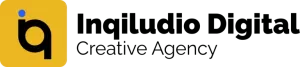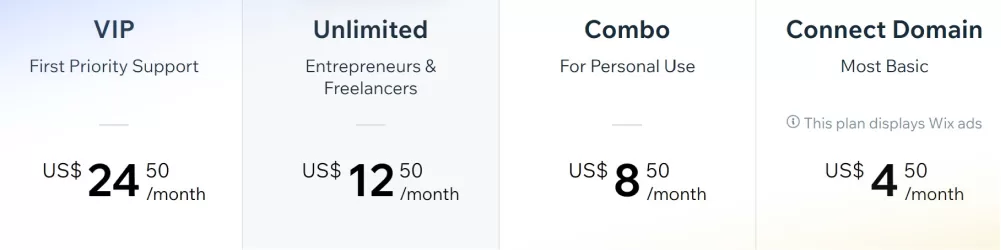Good evening fellas! What’s going on? everybody, all good? okay. Today, I’m going to answer your WordPress Vs Wix question. I’ll walk you through the key pros and cons of both tools in a friendly, Jargon-free way.
So, stick to your seats and you’ll get a much clearer idea of which of these website-building solutions is right for you.
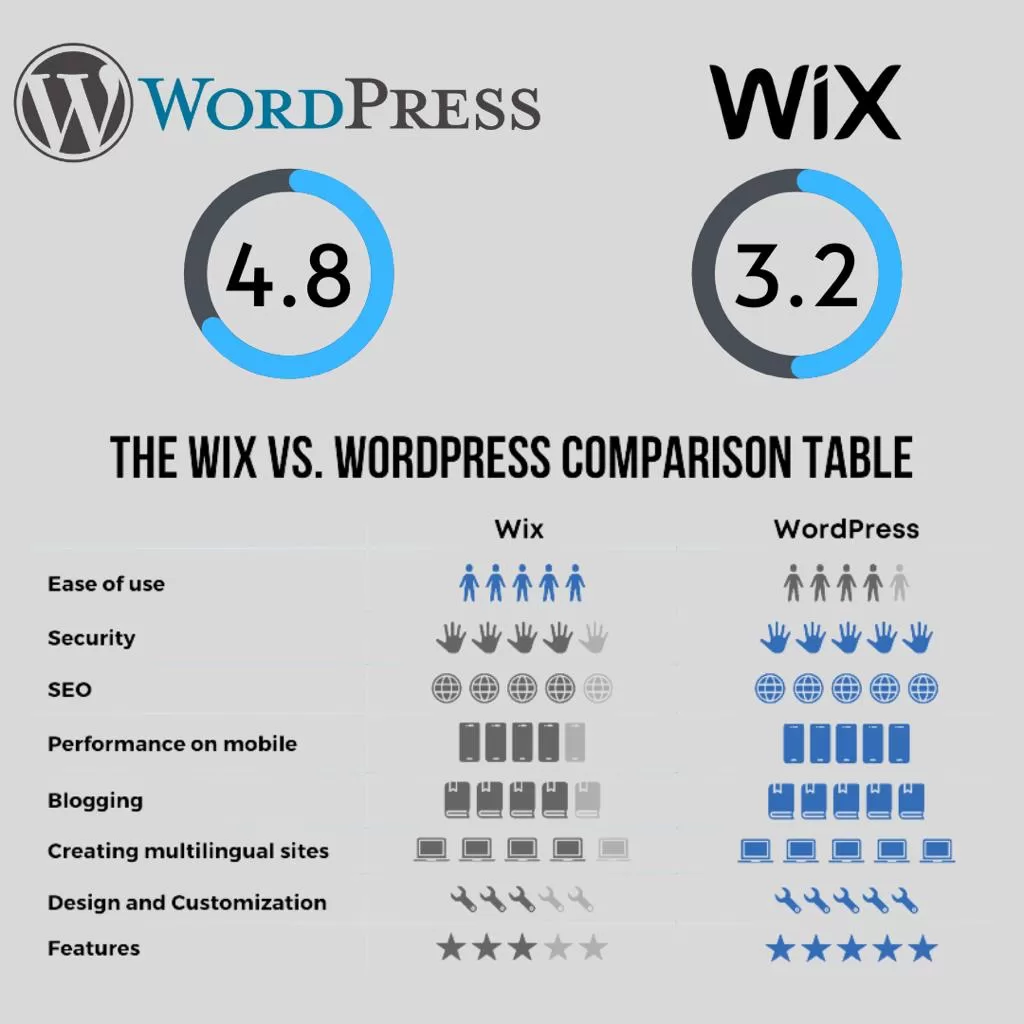
Okay. Let’s dive in(WordPress Vs Wix). The first thing you need to know in the Wix versus WordPress debate is that there are two versions of WordPress to consider
- Hosted WordPress
- Self-hosted WordPress
Hosted WordPress available at wordpress.com is similar to Wix. Like Wix, It is feature-rich and includes hosting a content management system, eCommerce features, and more. You don’t need technical skills to use it.
Self-hosted WordPress, which you download from WordPress.org is an Opensource Content Management system that you install on your own server space. It’s free to download. You only need to buy and configure some hosting.
Wix is not just a website builder. They are a web host. You can manage your domain names with them. You can design your site with the tools and software.
The major difference between WordPress and Wix: Quick Comparison Table
Now, I’m going to compare the All-in-one solution Wix to a free open-source tool, a self-hosted version of WordPress.
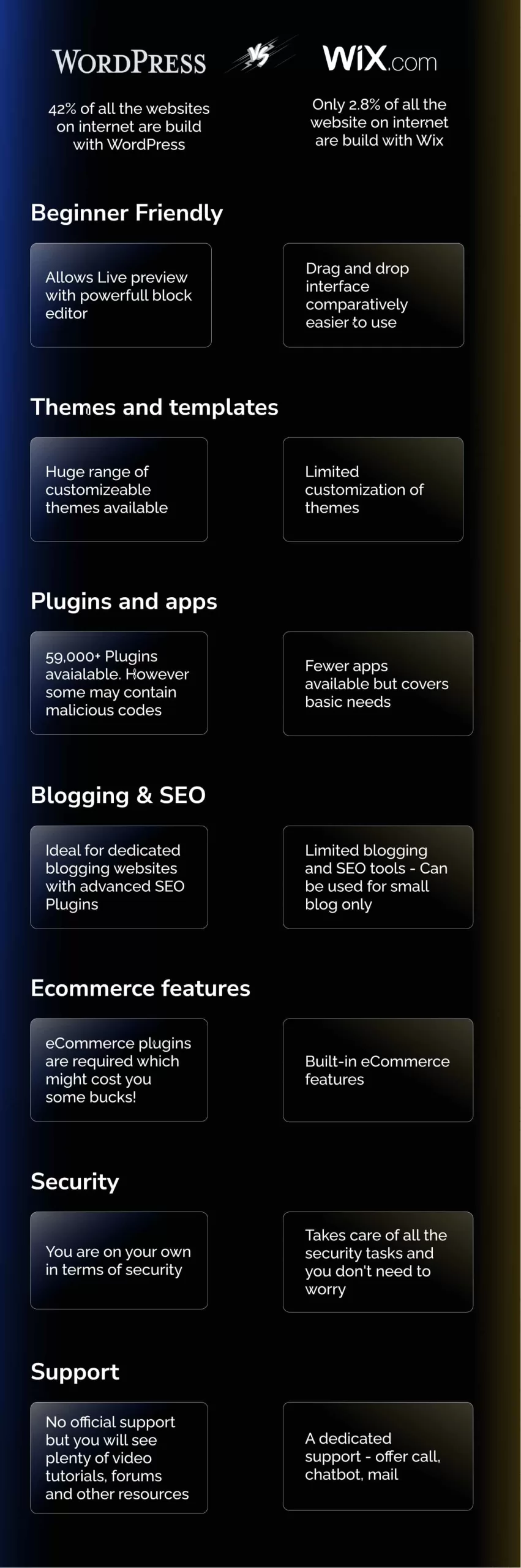
With that out of the way, I’m going to spell out six key advantages of using WordPress over Wix and six key reasons to use Wix instead.
Let’s start with the arguments for using WordPress.
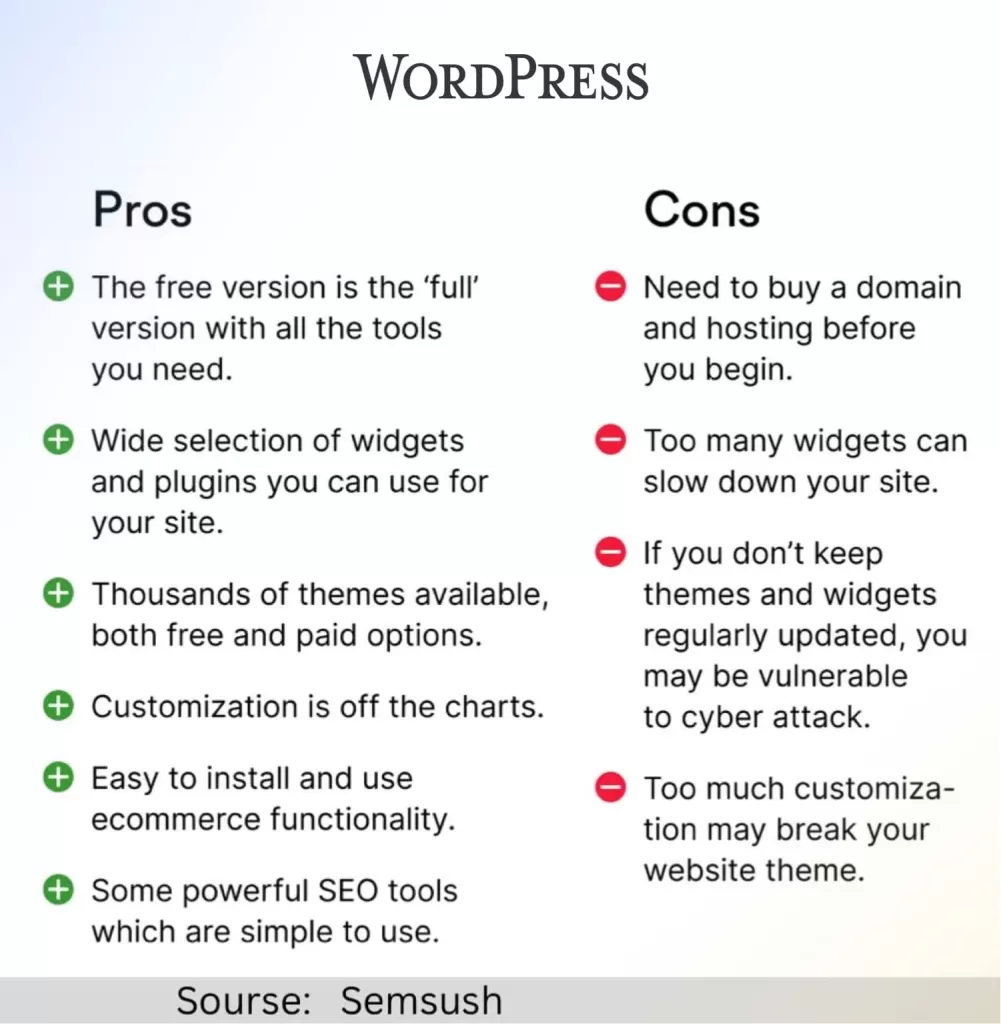
1- WordPress: Design and flexibility
You can build any sort of website with WordPress. A key thing you have to remember about Wix is that it takes a walled-garden approach to design a website. You can’t edit your code much. Exporting your site content is difficult and you can’t even switch templates once you have picked one. This limits Wix’s suitability for a lot of web design projects. By contrast, WordPress builds absolutely anything, exports absolutely anything, and changes absolutely anything!
So, if you need a very bespoke piece of functionality for your store and want a lot of functionality over the design, you’ll find WordPress a better option.
Wix functionality is not as secure to manage as it is on WordPress. And if we dig a little bit further in, I don’t know why, but you can’t update a post. I’m not sure why the Post editor itself is also kind of really basic. The Sidebar has limited features, just adding text and images, That’s pretty much it.
The only real two advanced options inside Wix are the possibility to add a paywall in front of a post, which is pretty cool, and the possibility of adding a product from your store like you can embed it into a post, which is pretty nice. Now with WordPress, we take the game.
2- WordPress: Responsiveness
WordPress allows you to build a truly responsive website. It’s like sites that use a responsive design automatically adjust themselves to suit the device they are being viewed on – mobile, tablet, or laptop. Google also prefers sites using this design approach
Now Wix lets you create mobile-friendly websites more easily.
But,
They are not truly responsive.
In Wix, you’re dealing with two different versions of your website – a desktop one and a mobile one. This means you have to check both designs are working properly.
By contrast, WordPress templates are fully responsive, meaning that they adhere to google’s search guidelines more closely. And your main design will display fine on any device. And unless you don’t want to, you don’t need to edit the mobile version of the WordPress template at all.
3- WordPress: Cost-Effective
WordPress is free! To build a professional website with Wix, you’ll have to pay a monthly fee. Yes, technically, there is a free Wix plan available but it is very basic and doesn’t let you sell any products and feature-prominent ads. On the other hand, a completely functional version of WordPress can be downloaded, updated, and used entirely for free. It’s a fully open-source platform.
The catch is that you’ll always have to pay for hosting but the pricing for this is pretty competitive. If your needs are simple, your monthly outgoings for a WordPress site can be a lot lower than a Wix subscription.
4- WordPress: SEO point of view
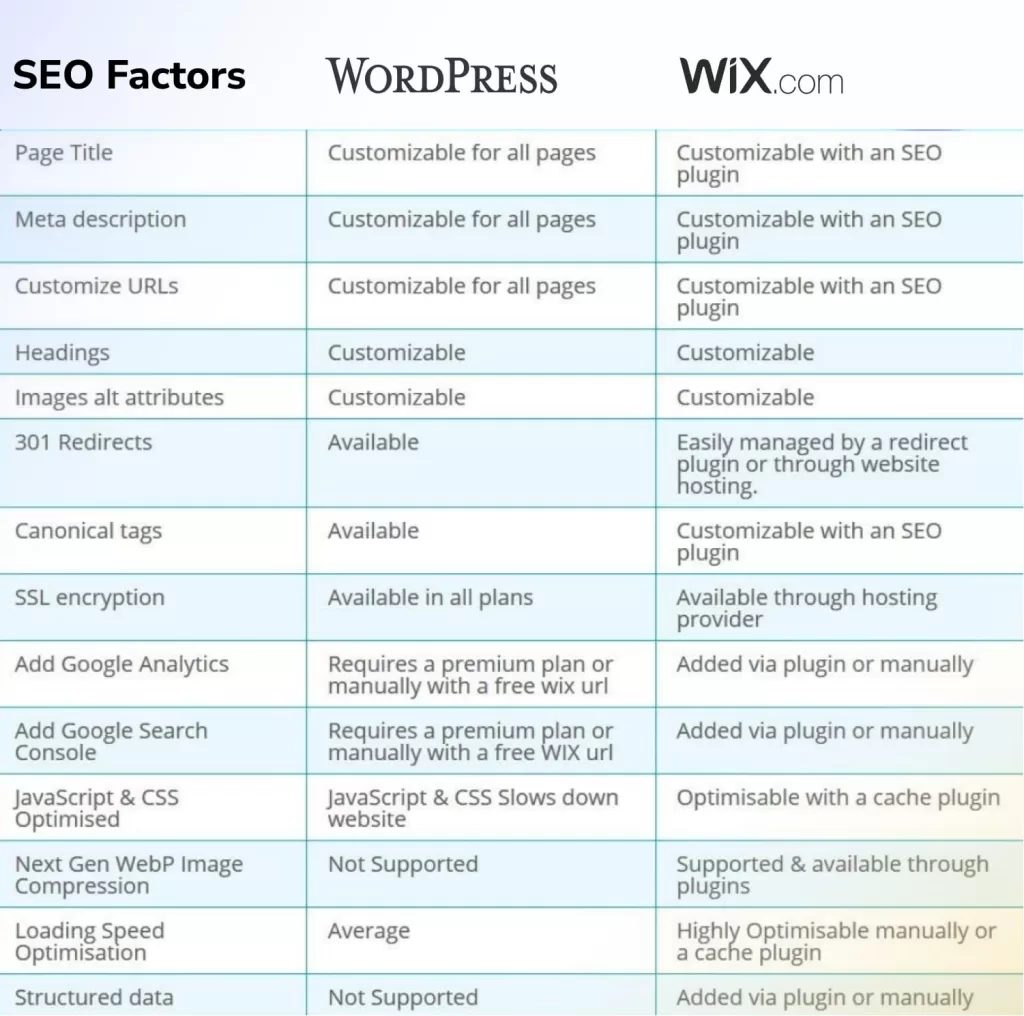
You can attain a better technical SEO setup on WordPress than on Wix. If you use super-fast hosting, build a lightweight custom theme, and code your site correctly, google algorithm will simply love your website. Although the SEO setup in Wix is reasonably good, you don’t have remotely the same degree of flexibility over proceedings as you do in WordPress.
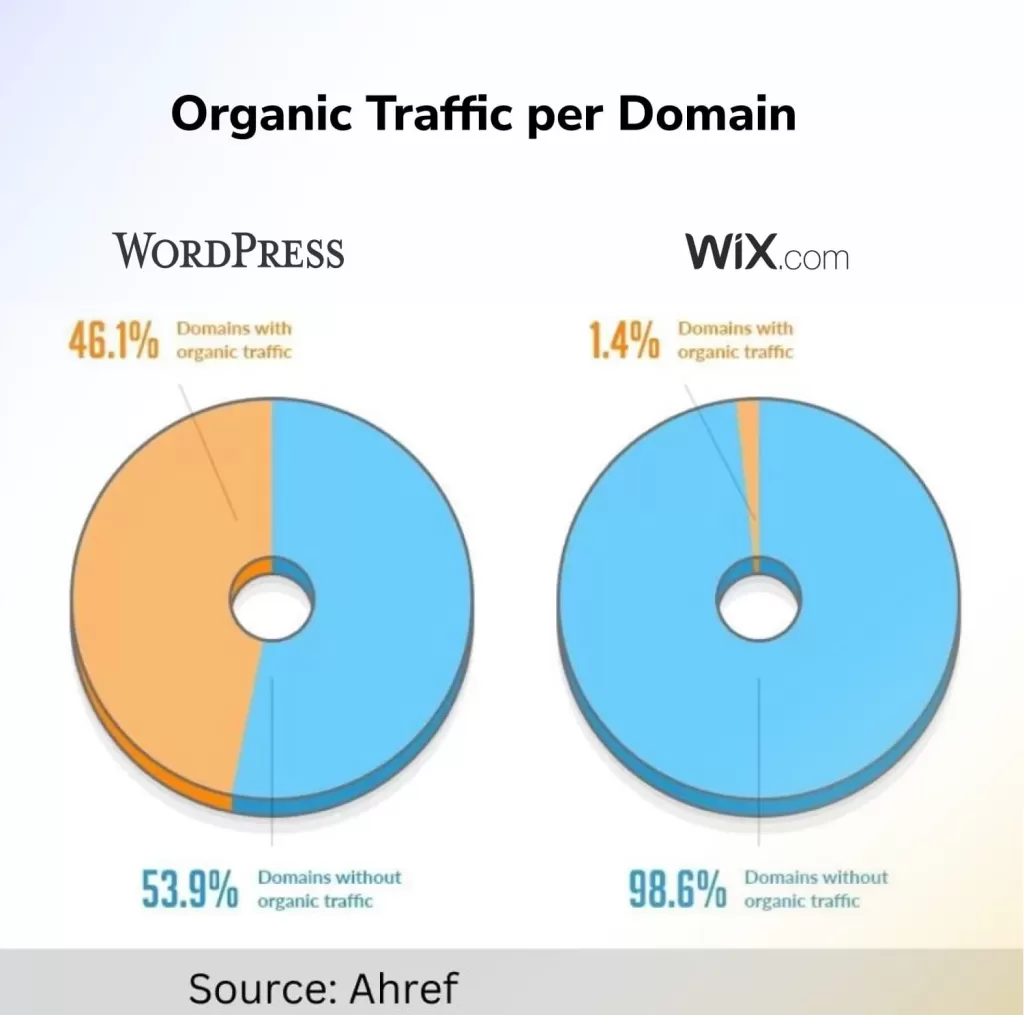
5- WordPress: Blogging
Let’s move on to blogging and SEO, WordPress is miles ahead here. I mean, it is a content management system, which is why every reputable blogger uses WordPress.
Let me talk a little bit about the things that I don’t like about Wix in terms of blogging.
One of the downsides of blogging on a platform like Wix is that the Comments functionality is just not as robust as the one in WordPress.
6- WordPress: Themes and Plugins
There are a lot more templates available for WordPress. Its theme builder crafts a customizable theme that ideally fits your branding. This is super easy to get done with. Theme Builder, in under 20 minutes, you can have a theme up and running
I’ve been able to replicate themes without writing a single line of code. You simply can’t do this with Wix!
When it comes to plugins and apps to keep it short and sweet, let’s just say that WordPress wins! There are almost 59,000+ plugins that you can pick and choose from to customize your online business. A lot of free plugins may not have been updated in years, and this may lead to potential security problems.
So yes,
Make sure you’ve done a little bit of research before installing a plugin, on who the team behind the plugin is and whether they’re still actively updating it.
Although Wix themes are professional you don’t find a variety of choices.
However, there is one thing that Wix does pretty well, and I’m a big fan of this.
Wix as opposed to WordPress, prioritizes, quality over quantity. There are about 300 apps that you can install on your Wix website to expand its capabilities, and they’ve all been vetted and marked as safe for you to use.
Ok, so now we look into the six reasons you might want to use Wix over WordPress(WordPress Vs Wix).
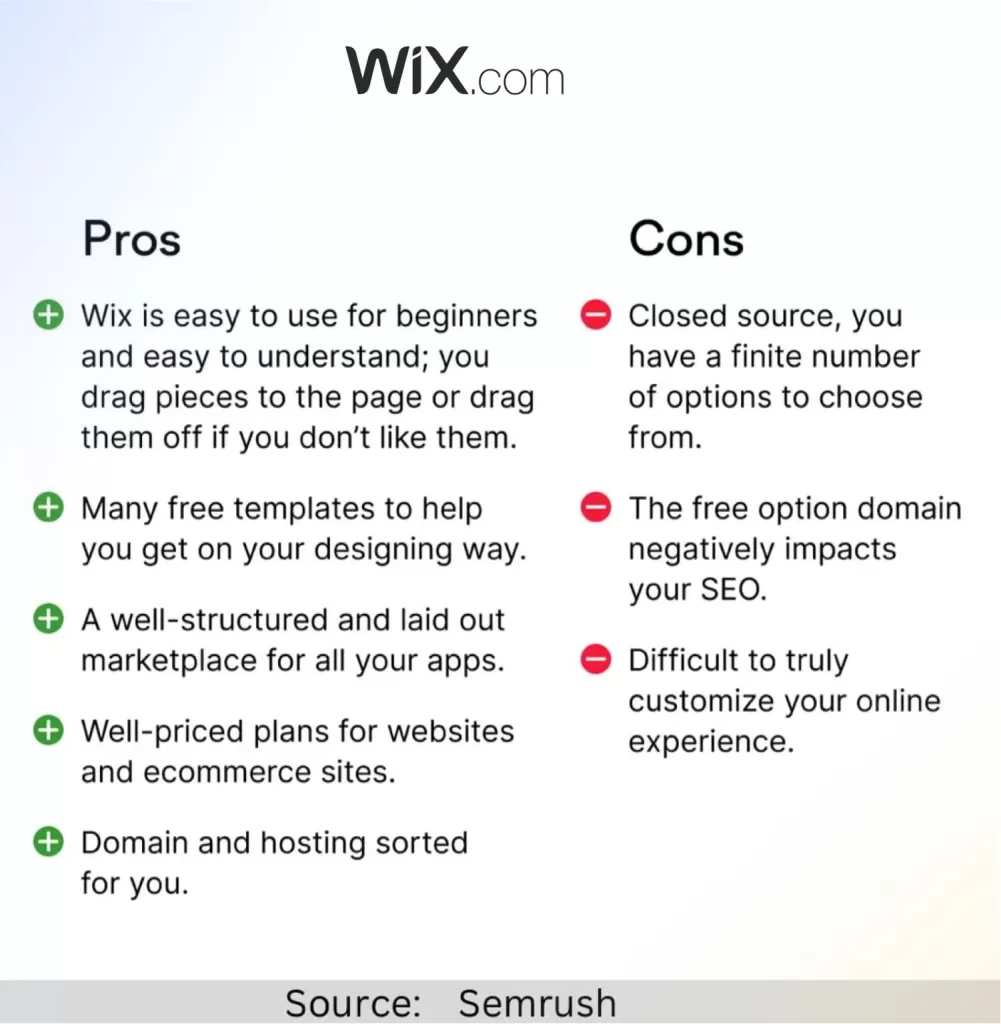
1- Beginners’ first love
There’s less of a learning curve with Wix. To get the most out of WordPress, you ideally need some technical skills. But Wix has been designed with web design novices more in mind. Its all-in-one nature means that no coding or hosting configuration is needed, and as a result, the learning curve for the platform is usually gentler than that of WordPress
2- Wix: All-in-one approach
Wix lets you build a website more quickly. To get going with WordPress, you’ll need to download software, source hosting, and install a content management system, and in a lot of cases, you’ll also need to install several plugins on your site to give it the features you need. But with Wix, you don’t need to worry about any of this. This is because it gives you all the tools you are looking for, in one place.
This All-in-one approach means less set of time for you and a quicker go lifetime for your site.
3- Wix: Maintenance
There’s no maintenance to worry about with Wix. With WordPress, you have to regularly update its software to ensure that your site continues to display and function correctly. By contrast, Wix takes care of this on your behalf which saves you time and reduces the risk of disruption to your website and workflow.
4- Wix: Security
It’s easier to keep the Wix website secure. With self-hosted WordPress, the responsibility for the security of your website mainly rests with you. Unless you stay on top of the software, theme, and plugin update your website can become vulnerable to being hacked. And If you want to sell products with WordPress, you will also have to make sure that your chosen eCommerce plugin handles credit card transactions securely and is fully PCI Complaint.
But with Wix, other than taking basic precautions around passwords and user access, you don’t have to worry about security much at all. The platform is fully PCI compliant and all the Wix security updates happen in the background
5- Wix: E-commerce features
There are built-in eCommerce features in Wix. Although WordPress is great for producing webpages and blog posts, it doesn’t come with a built-in eCommerce system. So, to sell products online, you will need to invest in separate eCommerce plugins like woo-commerce or Ecwid. This can add to your costs quite a bit and involves additional setup time.
Wix in contrast comes with built-in selling features and makes it a lot easier to
sell your items or dropship products right from the start.
6- Wix: Customer Support
Wix has your back. When you pay for a Wix plan, you get premium customer support bundled with your subscription. You can contact the company via chatbot, phone, or email. However, with WordPress, there is no official source of support. You might find yourself having to source help from a variety of locations like WordPress forums, a developer, a hosting company, or a plugin provider
Okay, so now we have done with the six arguments in favor of Wix vs WordPress.
WordPress vs Wix: Pricing Plans.
As we already discussed earlier, WordPress is a better choice for investing money than Wix. Now moving straight to their pricing plans
Wix: Ranges from $16- $59 per month
Now there are two things I like about Wix.
- One is their pricing plans, which I think are reasonably priced and fair. Now their two cheapest plans are really limited to the point. They’re almost unusable, but it kind of pushes you to use their unlimited plan. But I do like that you have a little. bit of flexibility with.
- You can create a website completely for free with Wix. It’s going to be a subdomain of Wix sites.com. But then they’re like, hey, I want, like, my own custom domain name. Then you can just do that. They have a cheap pricing plan that you can take advantage of to set up a custom domain name with Wix
They offer 8 paid value-packed plans (at the time of writing this article)
Website Plans: Ideal for professional websites
Ecommerce and Business Plans: Best for accepting online payments

WordPress vs Drupal
If you want to know about WordPress vs Drupal, then you are at the right place. You can use either WordPress or Drupal, both popular
WordPress: $0-$200:
WordPress is totally free-of-cost as it is an open-source CMS. But that doesn’t mean you only need a CMS to get your website live. You’ll have to pay for
- The domain name ($10/year)
- Hosting(starting from minimum$2.95)
In addition, you will need a
- Pre-made theme($25-$229 one-time payment)
- And some additional plugins($0-$70)
WordPress vs Wix: What do actual users think?
According to the survey, I got several real users’ opinions. Here’s what they have to say
John king says “WordPress any day, anytime. You only need a good, SEO-friendly theme, and boom! Your blog website is ready”
Sara Dean points out “ $14.50/month to remove ads for Wix. Bandwidth is limited”
Chris Ba adds “ WordPress over any other website builder. It’s my choice ”
Frank Rich “ Two things about Wix is a big turn-off, 1- Wix servers control your website’s hosting you can’t as far as I know. 2- You cant export your site’s code and hence you can’t sell or transfer your website. If these factors don’t matter to you then go for it”
Baren T “ Wix isn’t for me. I tried it a long ago. I am much happier with WP. Also, it has plenty of tutorials on youtube to learn from”
Nick Miller thinks “WordPress offers much more in terms of functionality, SEO, and customization. Wix is too basic. If comparing the drawbacks of owning both websites and I bet WP would win”
Eden A “ I recently worked on some Wix sites as an SEO and it’s hard. I am not a WP fan either but in comparison, I’ll choose WP”
Jacob John “ Everyone has their favorite, my ideal is WP. It is easy to use”
Frequently Asked Questions
Write Quality content
Install the Yoast plugin and do on-page
Use google analytics and GSC to measure results
Go for Html/CSS, Most SEO plugins don’t work well and WP is far slower than HTML/CSS due to javascript PHP, and database.
Yes, You can connect Google Analytics with the Wix website if you have a premium Wix account. Moreover, you can also connect Wix with google tag manager.
There is a built-in feature for this. You can create a blog post and categorize them. You can list and manage them.
Yes, you can do it with third-party provider Zapier. You can use entry forms of drip and then you can integrate the HTML link to your Wix website.
No, you can’t export your design or HTML code and transfer it to any other platform.
According to google’s recent performance matrix, Wix websites perform 30% better than WordPress websites
Wix offers limited storage according to its pricing plans. Their basic package includes only 500 MB of storage and 1 GB of bandwidth. While some WordPress hosting providers offer unlimited storage and bandwidth.
Final Word
It totally depends on your website needs. If you are planning to design an extensive eCommerce store then WordPress is your best friend and helps you in branding.
Here is what I suggest
Go for Wix If
You are a beginner with 0 coding experience and looking for easy to use editor
Choose WordPress If
You need more control over your website customization.
That’s it. Hope you get a clear picture of what you want to opt for.
You can also visit: WordPress Got Hacked! What To Do Now?