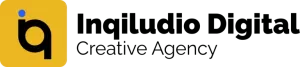Hey! Have you ever faced the issue that your website got hacked(WordPress Hacked)? Of course, if you are here; you are well aware of it that your WordPress Website got hacked and you are finding a way to get back your website.
But in many cases, website owners are aware of it. This happens if the website owner has no or very limited knowledge about WordPress security and its vulnerabilities.
Just don’t worry! Hundreds of websites have been every day(WordPress Hacked. According to statistics, the ratio of hacking attacks is 30,000 per day and the average cost of cyberattacks due to malware is about 1.4 million dollars. According to Cyber Threat Index, they received 1,113,390,020 attack requests and Application Security Threats worldwide daily.
Let me share a story with you about a guy!
This is a story of a guy, let’s name him “Thomas”, whose few websites got hacked (we are hiding the guy’s real name because of security and privacy reasons). Multiple questions will come to your mind, but the first one is whether he could secure his websites or not. Isn’t that the first question?
If yes, then how did he manage to get his all websites back and secure?
We’ll get all the answers to our questions before we need to investigate the matter of why so happened.
Thomas had more than 20 websites, and he was using three of his websites for business purposes and others as a hobby of collecting websites. That was the main reason he didn’t put necessary security measures on these websites.
According to him: His 20+ Websites Got Hacked!
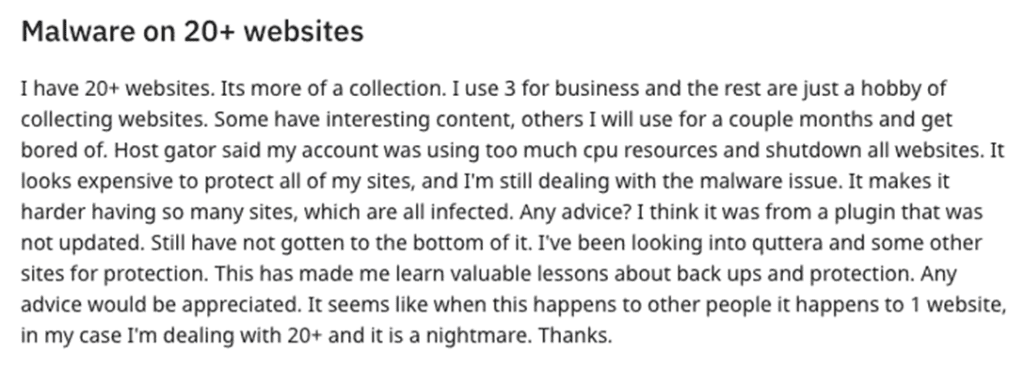
“I have 20-plus websites. It’s more of a collection. I use three for business and the rest are just a hobby of collecting websites. Some have interesting content, and others I will use for a couple of months and get bored of. Host gator said my account was using too many CPU resources and shut down all websites.
It looks expensive to protect all of my websites, and I’m still dealing with the malware issue. It makes it harder to have so many sites, which are all infected. Any advice?
I think it was from a plugin that was not updated. Still have not to go to the bottom of it. I have been looking into gutters and some other sites for protection this has made me learn valuable lessons about ups and protection.
Any advice would be appreciated. It seems like when this happens to other people it happens to 1 website, in my case, I am dealing with 20+ and it is a nightmare. Thanks.”
As it is not an easy task to find out about website hacking.
You may consider some signs in this regard.
Indications about whether the website is hacked or not(WordPress Hacked)?
If you face any below mentioned things then consider your website compromised.
- Unable to log in WordPress admin panel
- A sudden drop in traffic
- Files and designs appear that are not uploaded by you
- Detection of unusual activities
- Get fake antivirus alerts
- Your website showing unwanted advertisements or redirects
- Customers’ sudden complaints or negative feedback
- Email sent to spam folder
- The website gets slow and starts showing errors
- The site loads very slowly and shows a blank page
What to do now?
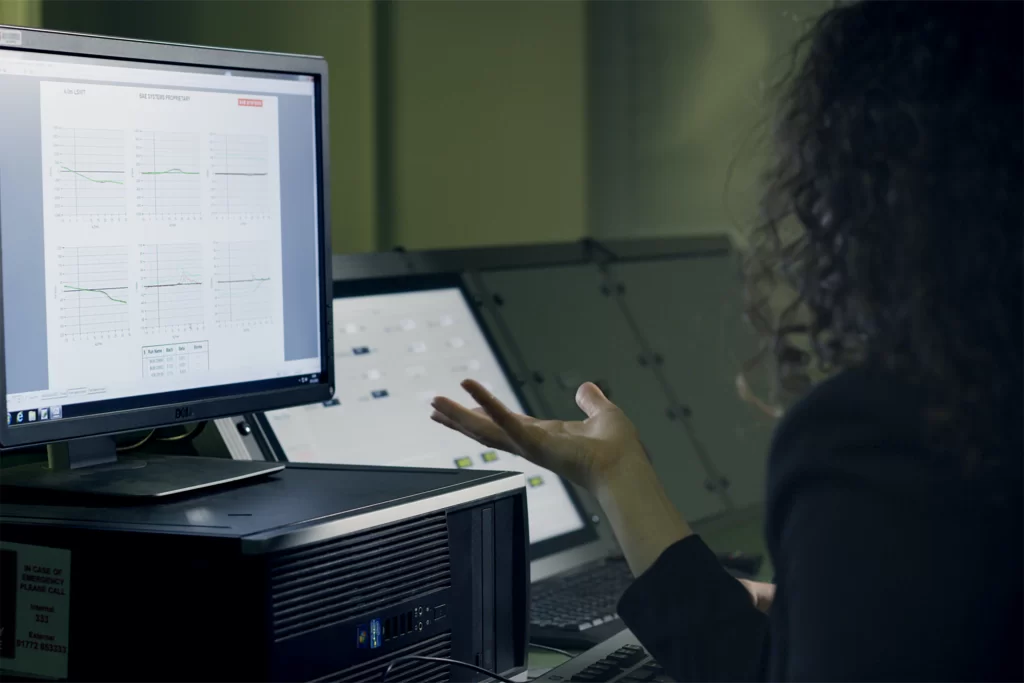
If you face any of these signs then you can follow the directions to find out about website hacking by running a website scan using VirusTotal.com. It is an amazing tool that scans malware engines and 70+ major blacklists. By scanning, it figures out whether your website is hacked or not.
One Pro Tip from our WordPress Security Expert Team – Do not panic!

Try not to panic in such situations at all! Try to deal with the situation calmly and carefully with consciousness. It is hard, we all know that but if we start panicking then we will not be able to handle the situation. As websites require a calm and active brain to handle. Even minor details require managing carefully and calmly.
Another tip
If you want to keep the content of your website safe then you can create a backup of your WordPress Website. It saves time as well as energy. For that purpose, you should always have a recent backup of your WordPress website so that you can easily create a backup and save your content from WordPress Hacked.
You should include daily backups; always back up your entire site before making any changes to your WordPress website.
There are a few methods for backup
- You can manually backup your WordPress website
- You can use a backup WordPress plugin
- You can back up your website through your Web Host
UpdraftPlus Backup is our favorite plugin for creating manual or scheduled backups.
Any strange person who is not having complete knowledge about your site can create a mess. So, be careful about it and try not to blindly trust anyone as Thomas did in the beginning.
Get back to the story now!
Thomas wasn’t able to figure out what exactly happened to his website suddenly.
How did he manage to get his WordPress websites?

It wasn’t easy for Thomas to recover his websites. He tried everywhere to find help. But unfortunately, he couldn’t find the right one that can help him to get his website back at first. He spent 1500 USD on a media company to get out of the problem. But they failed to recover his websites after a few days. It was so annoying for him to lose his money, energy, and time to secure his websites but couldn’t get his websites back.
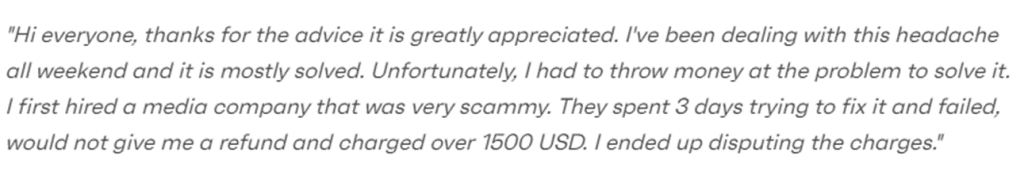
Anyhow, he couldn’t find the right one to get all his websites back.
Do not panic in such situations and try to calm yourself.
He quoted that:
Finally, his friend recommended him our agency. We succeeded to fix all his websites in a few hours.
Don’t worry we are not here to sell our services. Instead, we are sharing our complete step-by-step guide on how to remove malware from your WordPress website.
“My friend recommend a security company and they fixed the websites in just a few hours. They are providing yearly service and will protect it in various ways.”
As the story says that his friend recommended him our agency and we manage to get back all his websites. At first, Thomas hired a media company but they couldn’t succeed to secure all his websites. So be careful before hiring anyone.
Just make sure that:
- The agency or company you are hiring is enough experienced.
- Make sure they know all the tactics.
- Do not rush toward the first service provider.
- Do not go for the cheapest one.
- Just make sure you are hiring someone who is professional and knows well how to deal with site security vulnerabilities.
What we have learned from this story news?
So, with the help of a professional team, Thomas secured his websites. He learned a valuable lesson that sometimes we do not know about the person whom we are hiring at least we should do some research before hiring anyone.
We should strictly follow the security measures and should enable two-factor authentication and other security measures. You can follow this article to secure your WordPress website.
Last but not least; stay calm and don’t panic!
Thank you, Thomas, for letting us know about your story. Surely people will also learn a great lesson after reading this!
Stay connected for more information and don’t forget to hit the share button!
you can also visit: Secure your WordPress Website