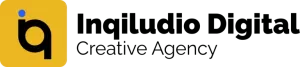Is your WordPress Website Secure?
Probably, that is the first question that comes to your mind. The answer could be yes for most of the parts and could also be no. In case you are practicing the best security plugins and updating them, your site is secure.
But if you are not using the best security plugins and not updating your site timely then it may cause some drastic security problems.
Using outdated software, lack of necessary web knowledge, and poor system administration may affect your data and site.
For a better understanding, it is necessary to have a look at what is WordPress and how it works better.

What is WordPress?
WordPress is among the popular content management system that powers over 43.3% on the internet of all websites and manages content worldwide.
People generate good revenue by posting content and data on it. It is necessary to secure your WordPress website to secure your assets, important data, and credibility from hackers.
People are unaware of how to secure their WordPress websites properly, especially when they are new users.
There are hundreds of ways to secure your WordPress website.
Don’t worry, we are going to guide you on how to secure your WordPress website by using simple tips and tricks.
It’s not that much tough, trust me!
So, what are you waiting for?
Let’s get started!
First of all, check out the list of security vulnerabilities.
WordPress vulnerabilities
- Pharma hack exploits
- Cross-site scripting (XSS)
- Malicious redirects
- Denial of service
Pharma hack exploits
Pharma hacks are vicious variants in encrypted malicious that are used to insert rough or false code in outdated versions of websites. It returns ads to compromised companies of pharmaceutical products and gives search engines a reason to block the website.
These exploits require a thorough clean-up process to fix the ads and vulnerabilities.
You may prevent Pharma hack exploits by regularly updating your websites, themes, installations, and security plugins recommended by WordPress hosting providers.
Cross-site scripting (XSS)
The main purpose of cross-site scripting is to grab session data by sending malicious codes. It is one of the most common vulnerabilities that is often reported by users.
When malicious script or data is tried to be put into a trusted website, it may cause cross-scripting.
Malicious redirects
By using SFTP, FTP, and by other malicious wp-admin protocols, it puts redirection codes into the website. Malicious redirects create backdoors in WordPress to inject codes into the site.
It is one of the most dangerous and common vulnerabilities found in WordPress plugins.
Denial of service
DoS or denial of service vulnerability that leads to hacking the website by exploiting bugs, and errors in the codes to overwhelm the memory of the website. The hackers are tended to compromise outdated vulnerabilities by exploiting buggy and outdated versions of WordPress through DoS attacks.
It is one of the most dangerous vulnerabilities of WordPress as an updated version of the software cannot comprehensively defend against Dos attacks, but try to prevent them temporarily.
According to live stats, 100,00 websites get hacked every day, which is so shocking. That’s why it is much more important to make the security of your site harden. Take some time and go through all the recommended quick and easiest ways to secure your site.
We are presenting quick ways to apply security measures to your WordPress website.
Quick Ways to apply security
- Use trusted themes and plugins
- Install SSL certificates
- Use strong passwords
- Create backups regularly
- Avoid hotlinking
- Hide the WordPress version
- Restricting database user privileges
- Disable editing in the dashboard
- Use two-factor authentication
Use Trusted Themes and Plugins
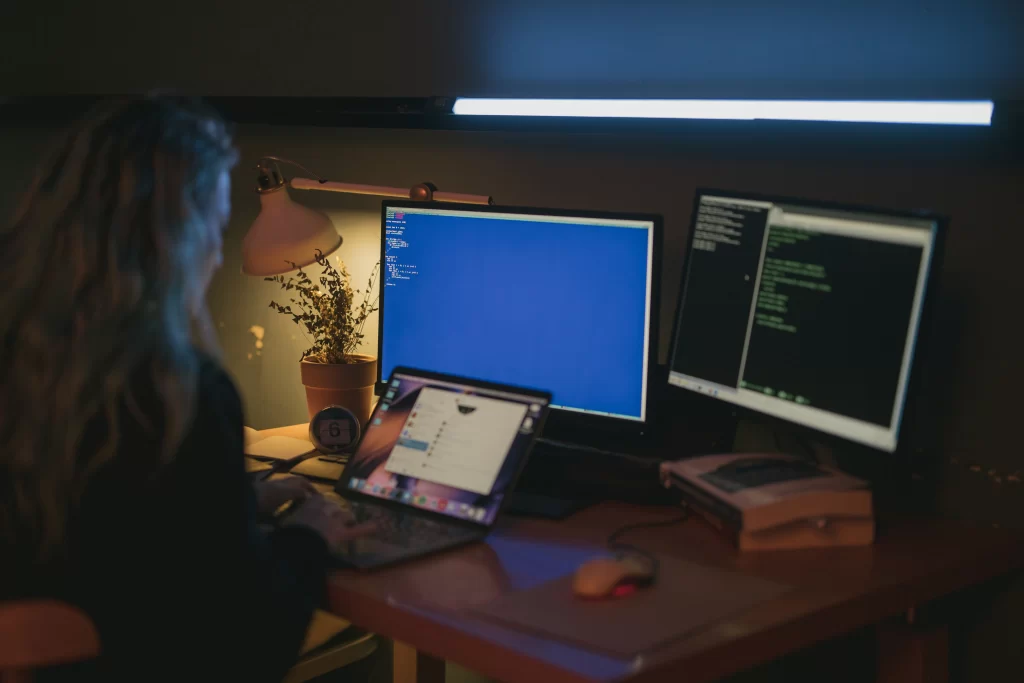
Install themes and plugins only from trusted developers as WordPress is vulnerable in some areas to keep your data secure.
If themes and plugins are not developed with secure resources then there may be a risk that your WP site is not protected.
Make sure you update your plugins and themes because an outdated version of WordPress will not protect your content and data as an updated version. There is always a need for an update to keep your data safe and protected. You may Turn on auto-updates for automatic updates.
Install SSL certificates
Install SSL for secure data transfer, it is a data transfer standard named Secure Sockets Layer. It encrypts the data exchange between visitors and the website.
As most of the hosting providers offer it for free so you can implement SSL easily. It also helps to gain more visitors to your site and prevents your site from attackers.
Use strong Passwords
Make sure you use strong and lengthy passwords to keep your website safe from hackers.
You may use online tools like LastPass and 1Password for generating a strong password.
Create Backups Regularly
Run frequent backups to recover your data and site after incidents like cyberattacks and damaging the data center.
Use the following steps to create a backup file:
- After installing the plugin activate it.
- At the left menu panel, press the All-in-One WordPress Migration menu.
- After following the above-mentioned steps select backups.
- Click on “Create Backup”.
Enable Two-Factor Authentication
To reinforce the login process, activate two-factor authentication.
It will add a second protecting layer of security to your login process and you need a unique code for complete authentication. You may get the code only, to your contact or via text.
So, it is one of the best protections for your site.
Avoid Hotlinking
Hotlinking is using any internet image URL directly on your site because it is originally located from another site but displayed on your website.
The image is not a big deal but sometimes it can create security issues. So, try to avoid hotlinking.
Hide WordPress version
Whenever you build your new website, always hide the WordPress version. It is better not to inform the public which version you are using, otherwise, it could be a welcome sign to hackers to hack your website.
By default, it is shown in the source code of your header, but again by updating your website there may occur fewer security issues and your website will be secure.
Restricting database user privileges
If you run various and multiple blogs on the same server then for security purposes should keep them in different or separate databases. So that if any intruder tries to hack your site or even cracked any installation then others will be safe.
Make sure you understand your MySQL configuration so that accepting remote TCP connection can be disabled by administering to make your site secure.
MySQL user only needs data to write and read such protocols: select, insert, update, delete and drop.
Disable editing in the dashboard
It is risky if your site has many administrators and users. It makes the security of the site more complicated. Ensure that to whom you are providing administrator access is trustworthy, otherwise, it will put your site in danger.
Anyhow, it is common nowadays to give access to the administrator to any contributor to edit some file or data, but it can put your site at risk.
It is the best practice to edit the file outside the editing dashboard and upload it via FTP and disable the editing in the dashboard to prevent your site from intruders.
Use two-factor authentication
Take advantage of two-factor authentication as it provides security to your website in the best way. It involves a two-step verification or process in which you need both password and a second method, which is usually a test, providing code via email, or phone call. TOTP (time-based one-time password) is also an option.
It is a two-step process, having two parts; the first one is your account with the web hosting provider and the second one pertains to WordPress installation by using the best security plugins.
Best WordPress Security plugins
Here we recommend you use
- Wordfence Security – Firewall Malware Scan
- Really Simple SSL
- Headers Security Advanced & HSTS WP
- SecuPress Free – WordPress Security
- WP Hide & Security Enhancer
Now we are going to compare the above-mentioned list of best WordPress plugins on the bases of reviews given by the public on their website.
What makes these plugins the best?

Wordfence Security – Firewall Malware Scan
There are 4+ million reviews with 5-star ratings on the website of Wordfence Security – Firewall Malware Scan.
It is one of the most popular security scanner and WordPress firewall that identifies and block malicious traffic.
It has also the most advanced features and comprehensive WordPress security solutions.
Really Simple SSL
It is specifically designed for WordPress to make it more secure as it automatically browses features, and isolates feature exchange between other sites to make your site work with LightSpeed. By internet stats, its rating is 5+ million installations with a 5-star rating; which makes it more reliable to use this one for your website.
Headers Security Advanced & HSTS WP
It is the best and most free plugin which limits login to block brute attacks to secure your WordPress website.
SecuPress Free – WordPress Security
It helps to block suspicious IPs and bots automatically. You can get the WordPress security toolkit for free, by clicking on the link.
WP Hide & Security Enhancer
It helps to secure your WordPress website and makes security feature up to the mark.
Final words
As the name shows, it hides your core files, themes, plugin paths, and login paths to make your site more secure. It removes red-link meta, up-emoji, and security headers to make your site more reliable.
By setting these simple security measures and tricks, you’ll reduce the threat that your website will be hacked.
Securing a website is not a one-time task because cyberattacks may come in various forms.
So, you have to take the above-mentioned measures to reduce the risks.
We hope this article helped you to understand the security measures of WordPress.
If you find it useful, feel free to hit the share button.
You can also visit: WordPress Vs Wix: Which One is Better for You?