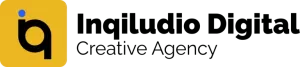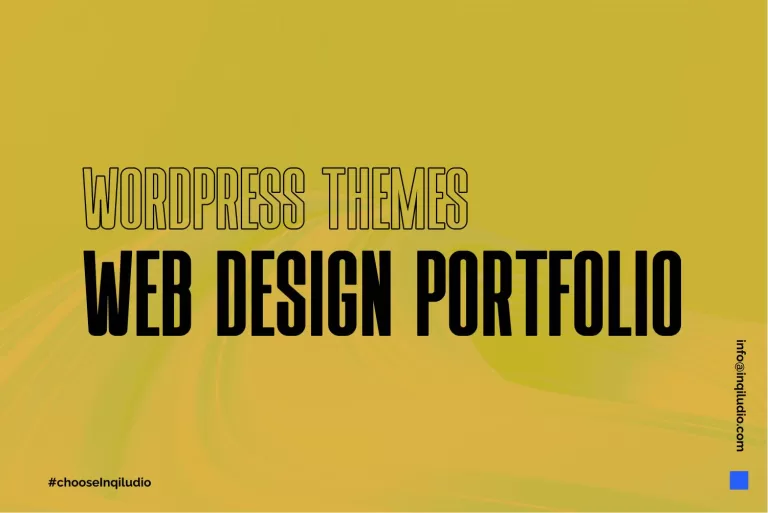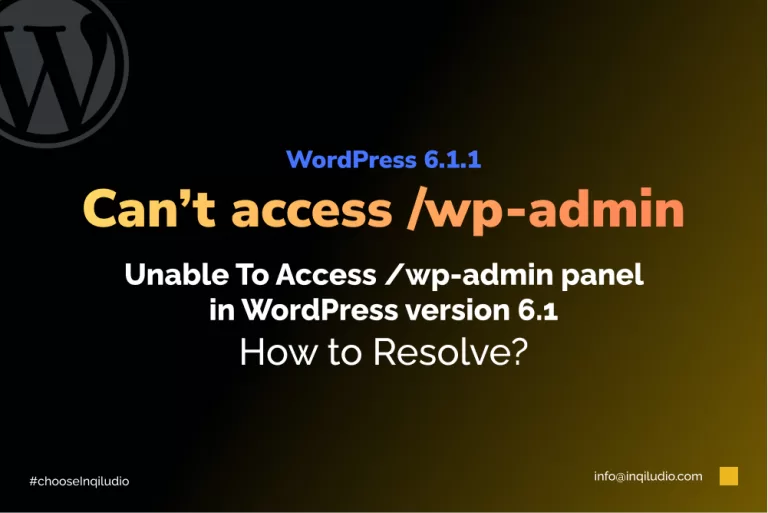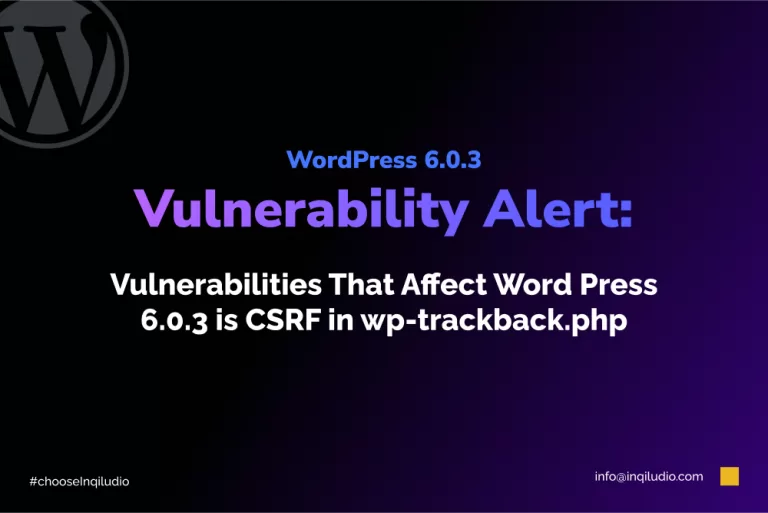Yoast SEO is an excellent tool that may help any website top the list on Google’s search engine result pages. But doesn’t guarantee high rankings in the search results. Google Rankings depend on hundreds of factors (page speed, site content, mobile versions, etc.), most of which fall outside the plugin’s scope.
People can easily access it, and when used appropriately, it performs at its best. Yoast SEO does a good job editing the material and points out defects, such as readability, passive voice, extended sentences, grammatical errors, etc.
Updates, downloads, and support for plugins available with a current subscription. Yoast version 19.14 lasted updated 3 days ago, and people are facing a specific issue. Here we are going to discuss some issue.
Causing a fatal error: tasty-recipes
PHP Fatal error: Uncaught Error: Interface 'WPSEO_Graph_Piece' not found in /home/nginx/domains/domain.com/public/wp-content/plugins/tasty-recipes/inc/integrations/class-recipe-graph-piece.php:13Solution
Some are suggesting rolling back to version 19.13. Jeroen Rotty, who is a plugin supporter, suggested that WPSEO_Graph_Piece was deprecated since version 14.0 and has been removed in 19.4. He also recommended downgrading to 19.3 and then working with a 3rd party to investigate this.
Error message: Uncaught Error: Interface WPSEO_Graph_Piece’ not found
If you are facing this kind of particular message, contact that plugin and ask them to investigate.
Remember that the WPSEO_Graph_Piece has been deprecated since version 14.0 and removed in Yoast SEO 19.4.
jQuery(…).autocomplete is not a function
Yoast SEO: Woo Commerce, the product layout pages are failing to render correctly with an error: jQuery(…).autocomplete is not a function. The solution is to disable Yoast SEO: WooCommerce returns the layout to normal with no console errors. The free version of Yoast SEO is causing the Error.
Update Yoast SEO v17.5 to 19.14
Some people are facing an issue: they tried to change the meta title of websites, but it still needs to be updated. The suggestion is to update the Yoast SEO v17.5 to 19.14.
Download the Yoast Test Helper plugin click on the ‘Reset indexable tables & migrations,’ ‘Reset Prominent words calculation,’ and ‘Reset Internal link counter’ buttons, and do the SEO data optimization.
An error occurred while retrieving statistics. Please try again.” with the Yoast plugin (19.13.) and WordPress (6.1.1.).
Another plugin or theme and the issues coexist. Switching to a basic Theme like Twenty Twenty and deactivating all non-Yoast plugins is the quickest approach to rule out any conflicts.
Yoast + Connections Business Directory = Critical Error
Using Yoast SEO and Connections Business Directory gives us critical errors on the page. Page loading will stop if either is disabled. This is specific to version 19.14. Rollback to version 19.13 of Yoast if you are facing this issue
The reason is that they have updated their integration code with version 14.0, which is deprecated.
You cannot optimize your template pages with Yoast SEO.
That feature is not available. There’s no way to set/edit the SEO title or meta description of Elementor templates with the Yoast SEO plugin.