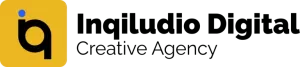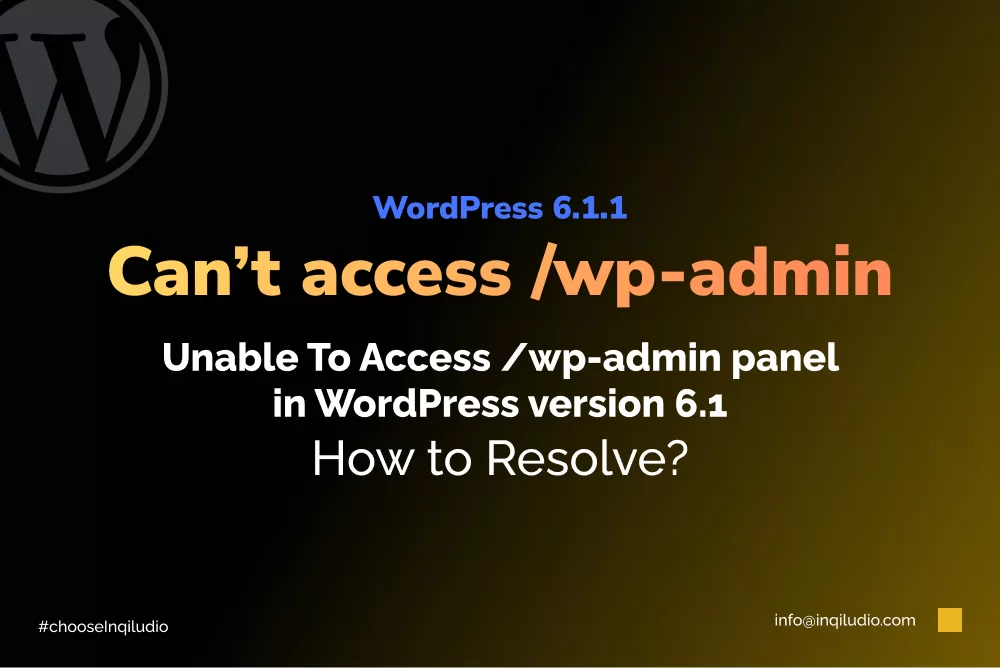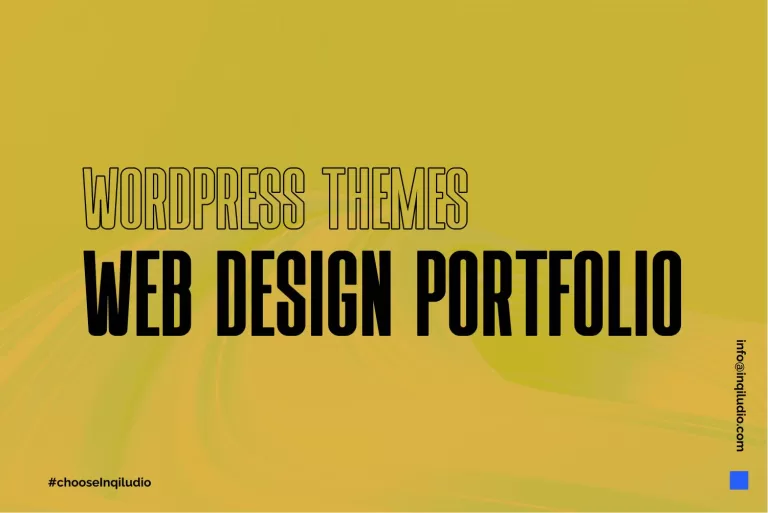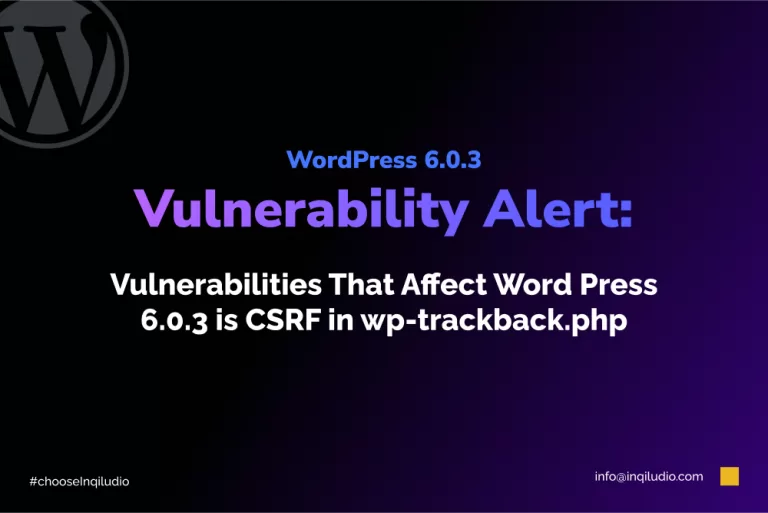If your WordPress is automatically or manually upgraded to the latest version, 6.1. You Forgot to upload the most recent version of Betheme, 26.5.1.4, via FTP.
Resultantly you won’t be able to access the /wp-admin panel, also known as the WordPress dashboard.
You may encounter specific errors like a blank screen, fatal error with allowed memory size or 503 server error, or just any other kind of screen, which depend on your hosting settings.
There are two ways to tackle that issue.
First Solution
Look into FTP client files like FileZilla. Remove the old directory of Betheme and upload the latest one from ThemeForest.
This method may take a while because each file has to be uploaded separately.
After that, you will get your wp-admin to work correctly. Please be sure that you upload the theme version 26.5.1.4 or higher.
Second Solution
The second step is to log in to an FTP file like Filezilla (0.1)
In the WP content themes folder, change the name of the beefing folder to anyone. Make sure to add underline before the folder name. Now log in to wp-admin. It will start working with the default fame and state.
Go to the appearance films section. Upload the latest beefing version the same way you upload any other custom theme. And your dashboard of WordPress will start working again.