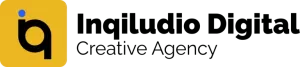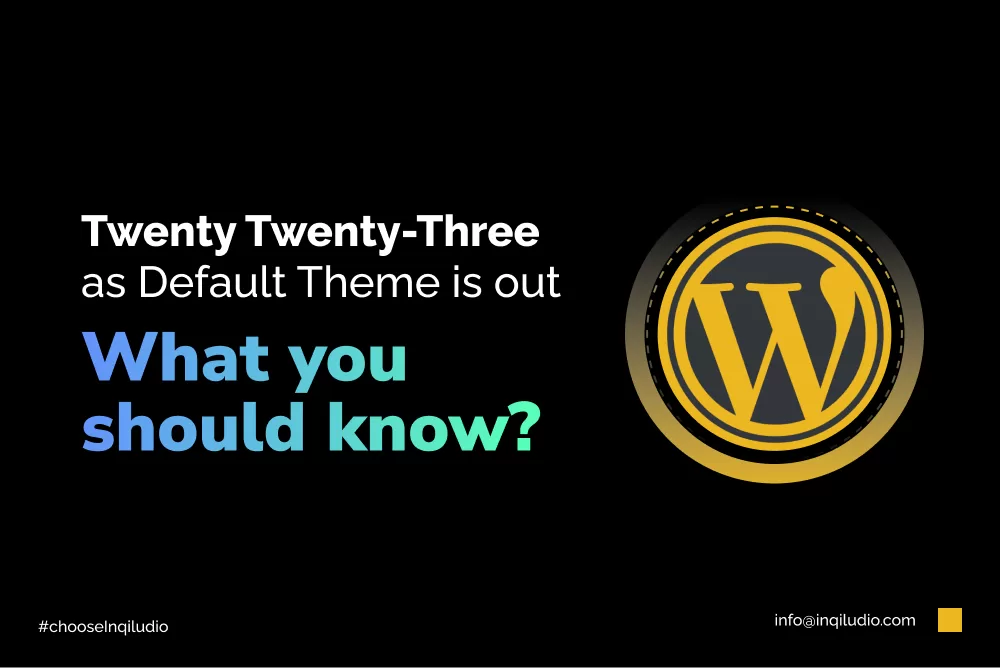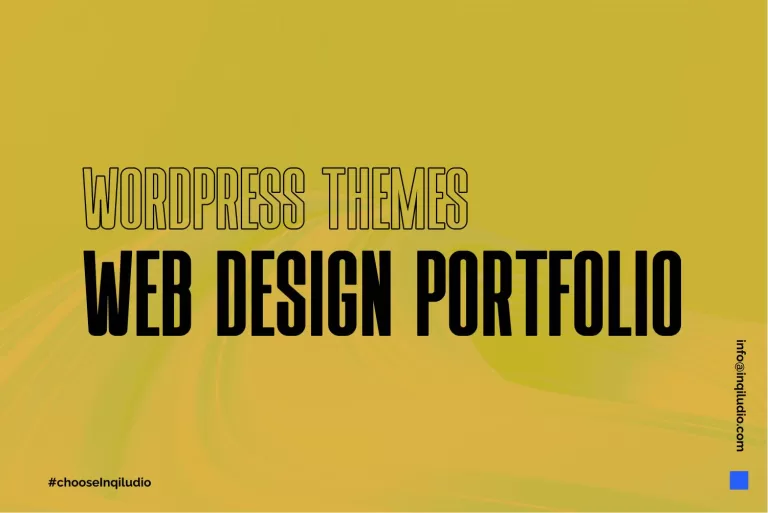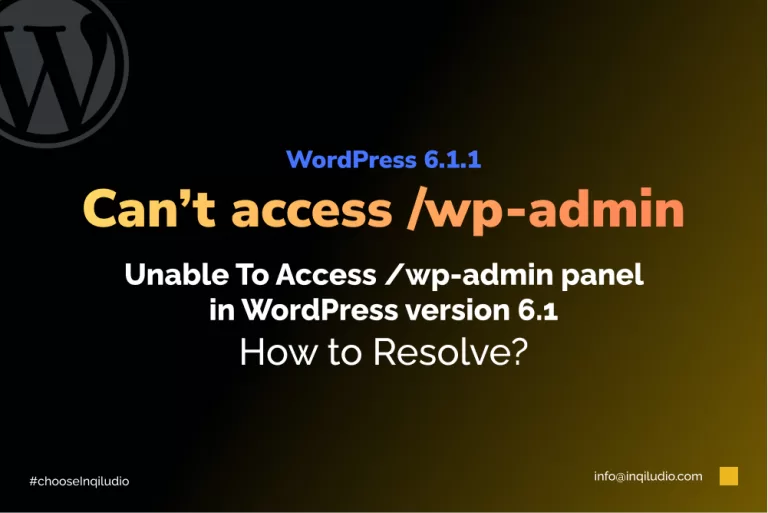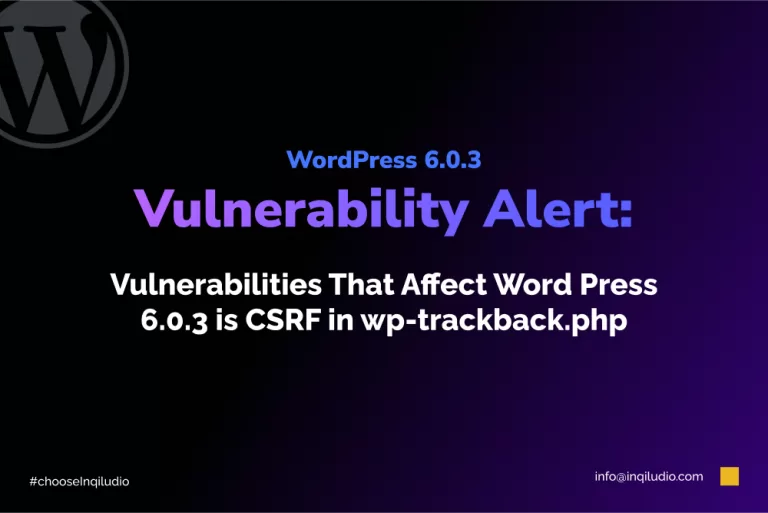Every WordPress update brings significant changes, brand-new functionality, and improvements to the block editor. Theme twenty-twenty-three is already launched its minimal feature sites option makes it easy to make websites. Right now, website makers need a lightweight flexible, and some variety of style variations to make a landing page. WordPress’s new default theme Twenty Twenty-Three 2023 has all of it.
Yes, it’s a blank canvas that allows you to create your theme using the site editor. It provides you with simple flexible lightweight editing features. The main feature of this new default theme is that it provides ten global style variations having different combinations of colors, theme fonts, and font sizes. Users who want to create a website utilizing the block editor with their designs and layouts may find Twenty Twenty-Three to be the ideal starting theme.
WordPress made twenty twenty-three its new default theme because of many reasons one of the reasons is Fluid Typography and Fluid Spacing. Fluid typography is the capacity of text to scale fluidly from a minimum to a maximum width to adapt to the viewport width.
Twenty Twenty-Two uses the CSS calc/clamp() function for several font sizes. Themes automatically generate fluid font size declaring typography. fluid property.
It was challenging to copy and paste information between different websites before that because theme authors could not give fixed values for padding, margin, and the gap; instead, they could only define custom spacing values in the editor. Theme designers can declare compatibility for Fluid Spacing using spacing .spacingScale and spacing .spacing.Sizes[] property
Quote and List blocks, WordPress 6.1
For the Quote and List blocks, WordPress 6.1 introduces inner blocks. Essentially, you can move list items up and down because each list item is its block. Many beginners frequently mix up the featured photos and the cover block. They may now, perhaps, merely use the cover block to show the main image of an article. You can now choose the featured picture to be used for a cover block with WordPress 6.1. The featured image can be specified, as it will appear inside the cover.
You can now select customizable borders for columns and entirely separate styles for each border, among many other improved features. To display hierarchical posts and pages that have the same parent, the Parents filter is displayed in the Query Block.
With WordPress 6.1, there are several possibilities for block design tools. The more potent border tool, which is now accessible for numerous blocks, is one of them. Users could previously simply choose the picture block’s border radius. With WordPress 6.1, you may now customize the border’s size and color. You can utilize independent sets of top, right, bottom, and left edges and give them various sizes and colors. With the help of attractive visual cues users may also see their modifications. You can design content layouts by setting margins for Spacer and Separator blocks as well.
Now Summary panel includes “Status & Visibility panels and Template and Permalink panels”. Before updating a WordPress Always create a backup.